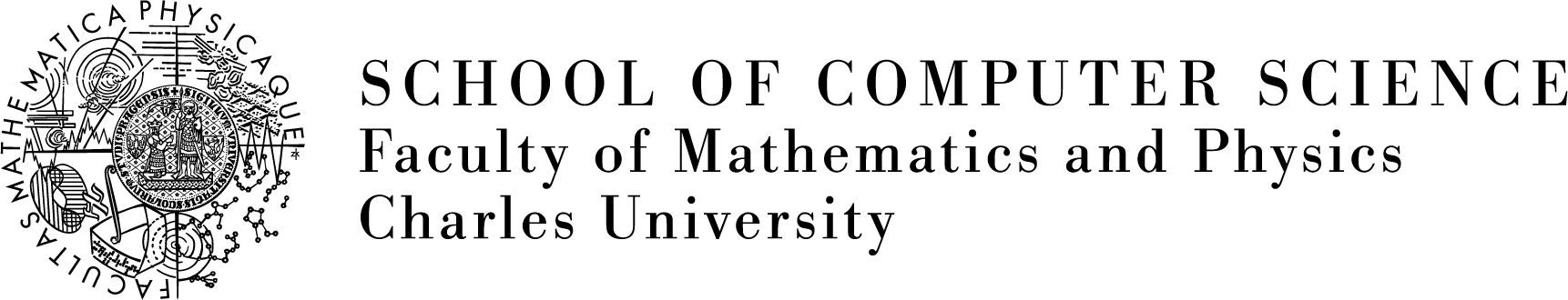Computer classrooms SW1, SU1, SW2, SU2
- Location of computer classrooms
- Equipment of computer classrooms
- Teaching in the computer classrooms
- Computer classrooms reservation
- Operating rules
- Login to PC
- Contacts
- Links
Location of computer classrooms
- Computer classrooms SU1, SW1 are on the ground floor of the Mala Strana building side rooms in the main Rotunda hall.
- Computer classrooms SU2, SW2 are on the ground floor of the Mala Strana building in the corridor behind the reception.
Equipment of computer classrooms
- Computer classroom SU1
- 14 dual boot PC (installation of OS Windows, OS Unix) for students, 1 dual boot PC for teachers
- AV technology – projector, speakers
- A data socket and a 230 V socket for laptop at each workplace
- Computer classroom SW1
- 15 dual boot PC (installation of OS Windows, OS Unix) for students, 1 dual boot PC for teachers
- AV technology – projector, speakers
- A data socket and a 230 V socket for laptop at each workplace
- Computer classroom SU2
- 25 dual boot PC (installation of OS Windows, OS Unix) for students, 1 dual boot PC for teachers
- AV technology – projector, speakers, camera, wireless headset with microphone
- A data socket and a 230 V socket for laptop at each workplace
- Computer classroom SW2
- 25 dual boot PC (installation of OS Windows, OS Unix) for students, 1 dual boot PC for teachers
- AV technology – projector, speakers, camera, wireless headset with microphone
- A data socket and a 230 V socket for laptop at each workplace
Teaching in the laboratory
- Teaching in SW1, SU1, SW2, SU2 is scheduled according to the central timetable.
- Teachers and students are admitted to SU1 and SW1 by a service administrator.
- Teachers in SU2, SW2 pick up the keys themselves at the reception. Teachers who do not have a MFF UK employee card must report to the laboratory administration before the beginning of the semester that they want to pick up their keys in order to be added to the list of persons authorized to pick up the keys.
- Software installation must always be requested before the beginning of the semester at the address servis-l()ms.mff.cuni.cz.
Computer classrooms reservation
- Reserving computer classroom for teaching
- Reserving computer classroom for extracurricular activities
Operating rules
Users are required to comply with the Dean's directive 4/08 and the Supplement for labs of the School of Computer Science.
Login to PC
- Employees and students will use their CAS UK (SIS) login data on Windows or Linux operating systems. .
- Enter "username" in the form "novakj" (pattern), do not use a numeric code in SIS or a name in the form "username@cuni.cz".
- Existing users who already have an MS account may log in in either way: they may use a username and password from MS, or a username and password from CAS.
- Account for students from other faculties of the Charles University
Contacts
- Josef Šimůnek (laboratory management, services, schedules, reservations, hardware problems, Windows operating system management)
- Pavel Semerád (Unix operating system management, hardware problems)
- Report malfunctions that prevent classes by calling the support hotline (opening hours 9:00 a.m. to 4:00 p.m.)
- Nahlášení závady a žádost o technickou podpora výuky:
- Report any problems that prevent teaching by calling the support hotline 2999 (operating hours 9:00 a.m. to 4:00 p.m.).
- Other defects and comments regarding SW, HW , request for technical support write to servis-l()ms.mff.cuni.cz.
- The sooner a defect is reported, the sooner it will be fixed.
- Write a request for technical support well in advance.
- Application for AV technology training
- Group training sessions take place before the start of the winter semester.
- Individual AV technology training write to melich()sisal.mff.cuni.cz